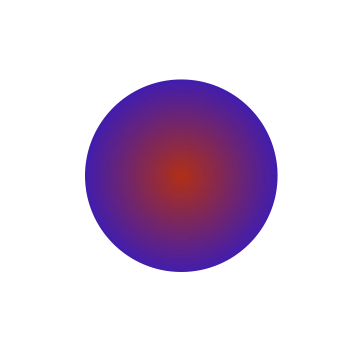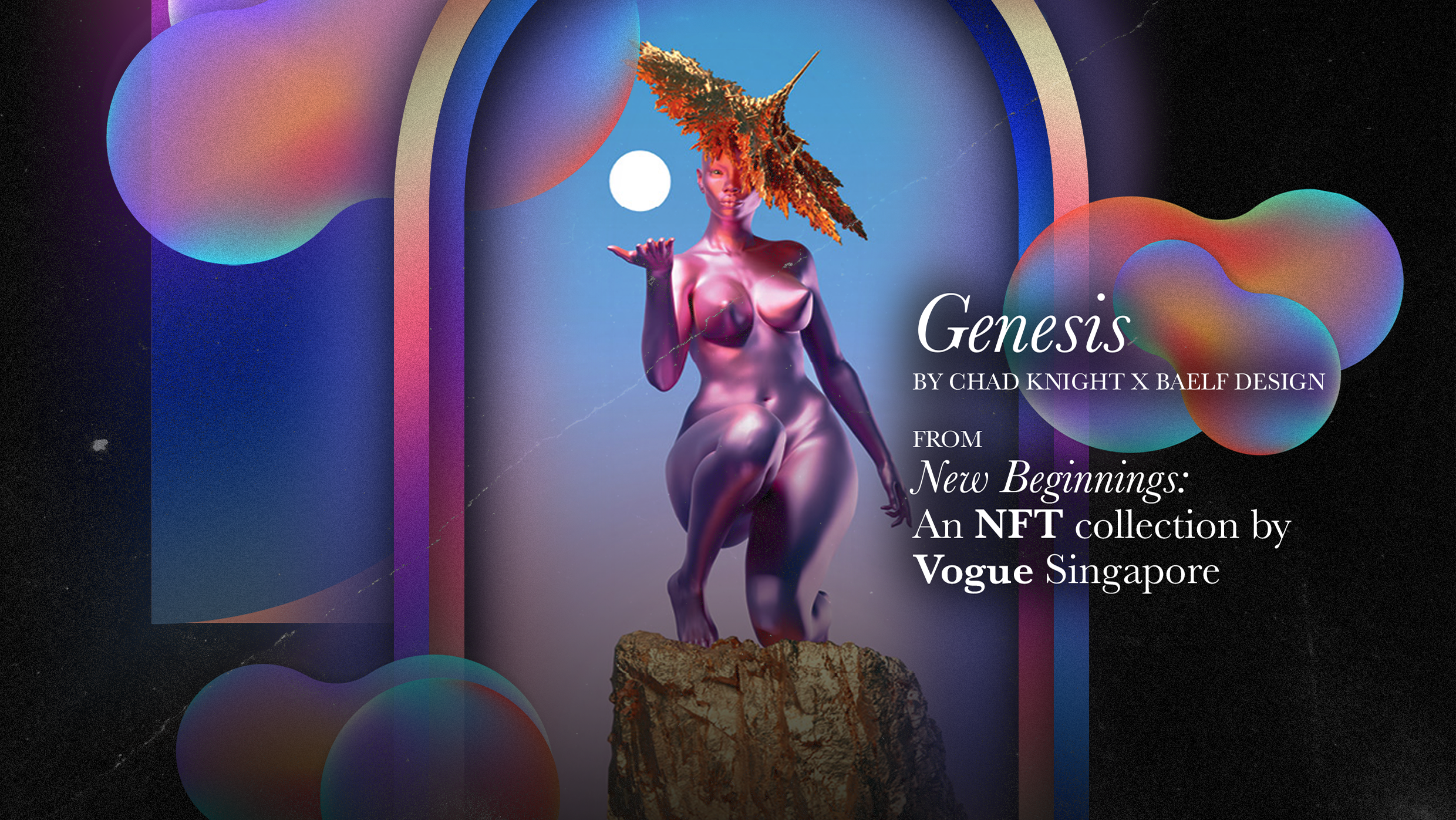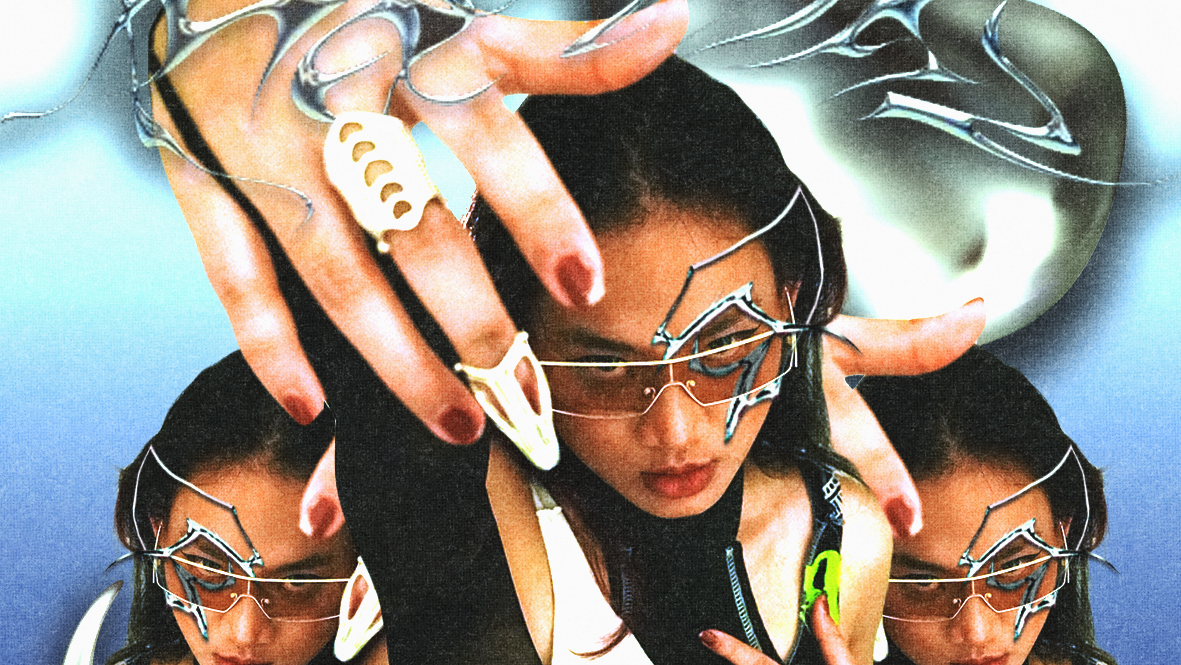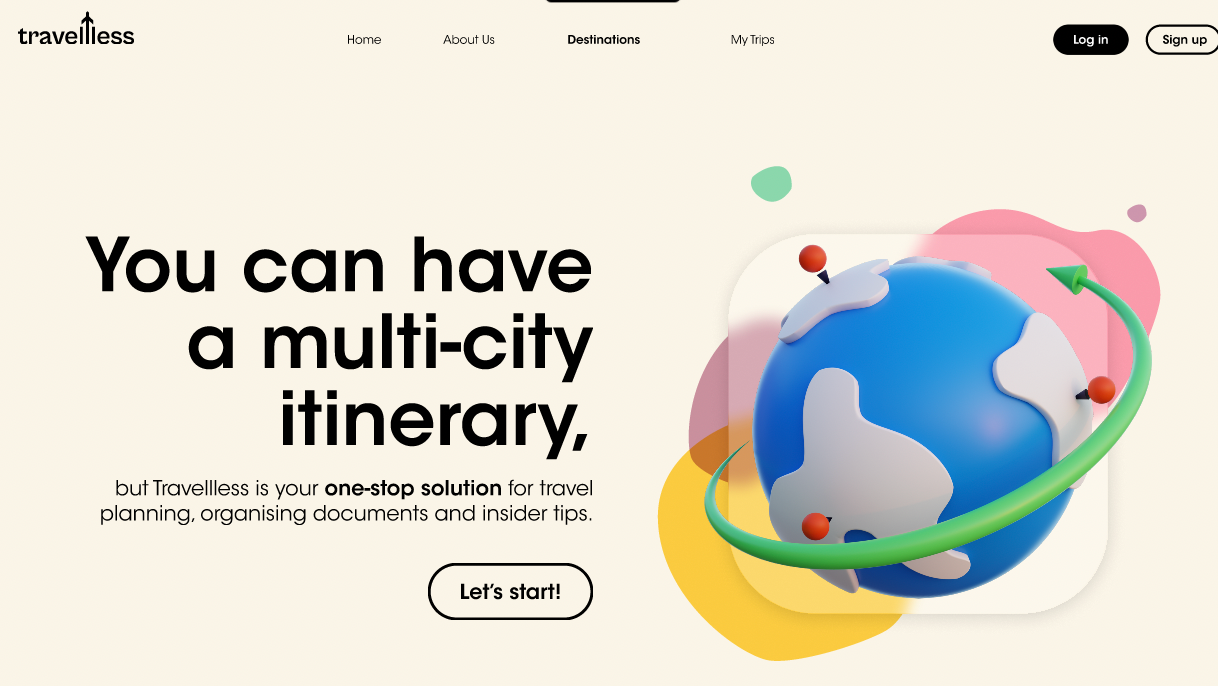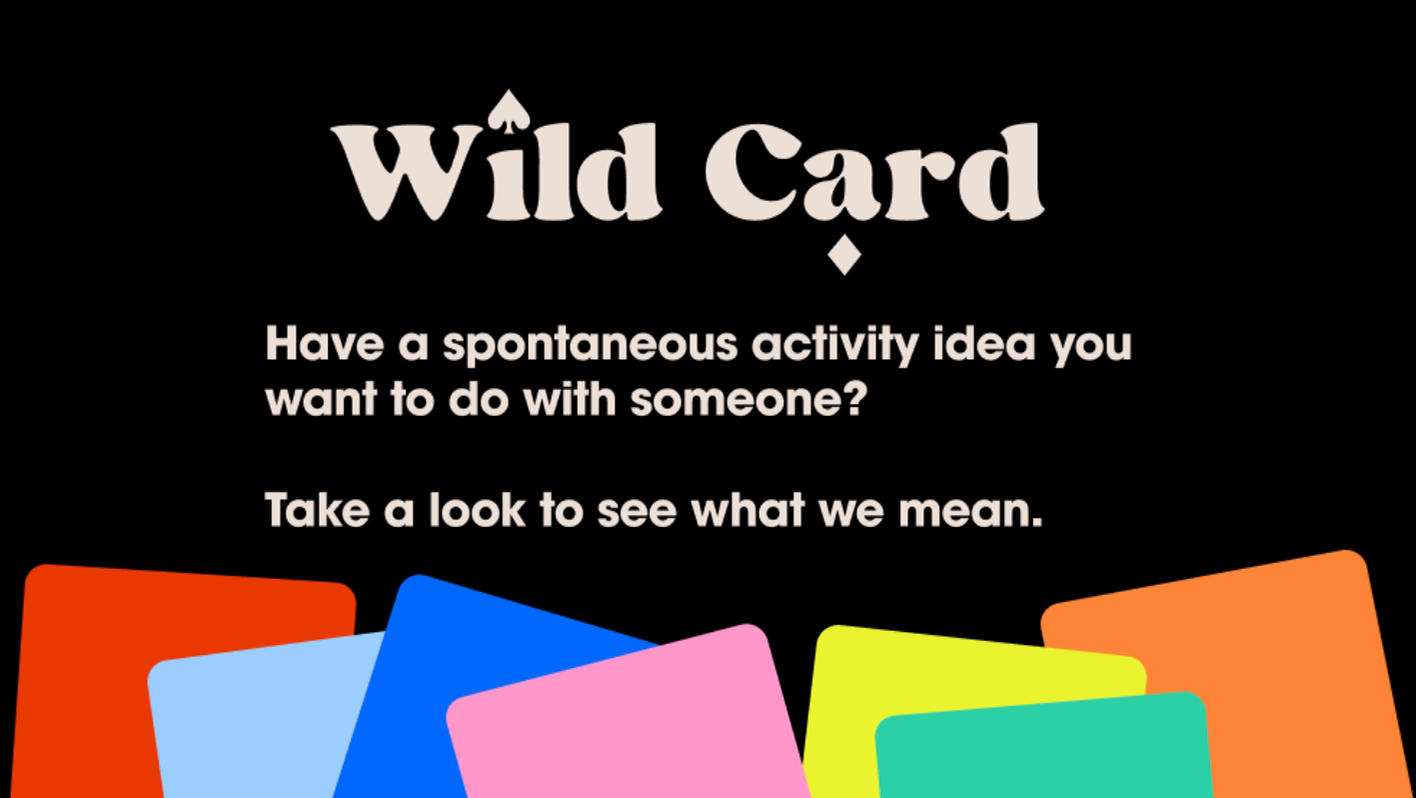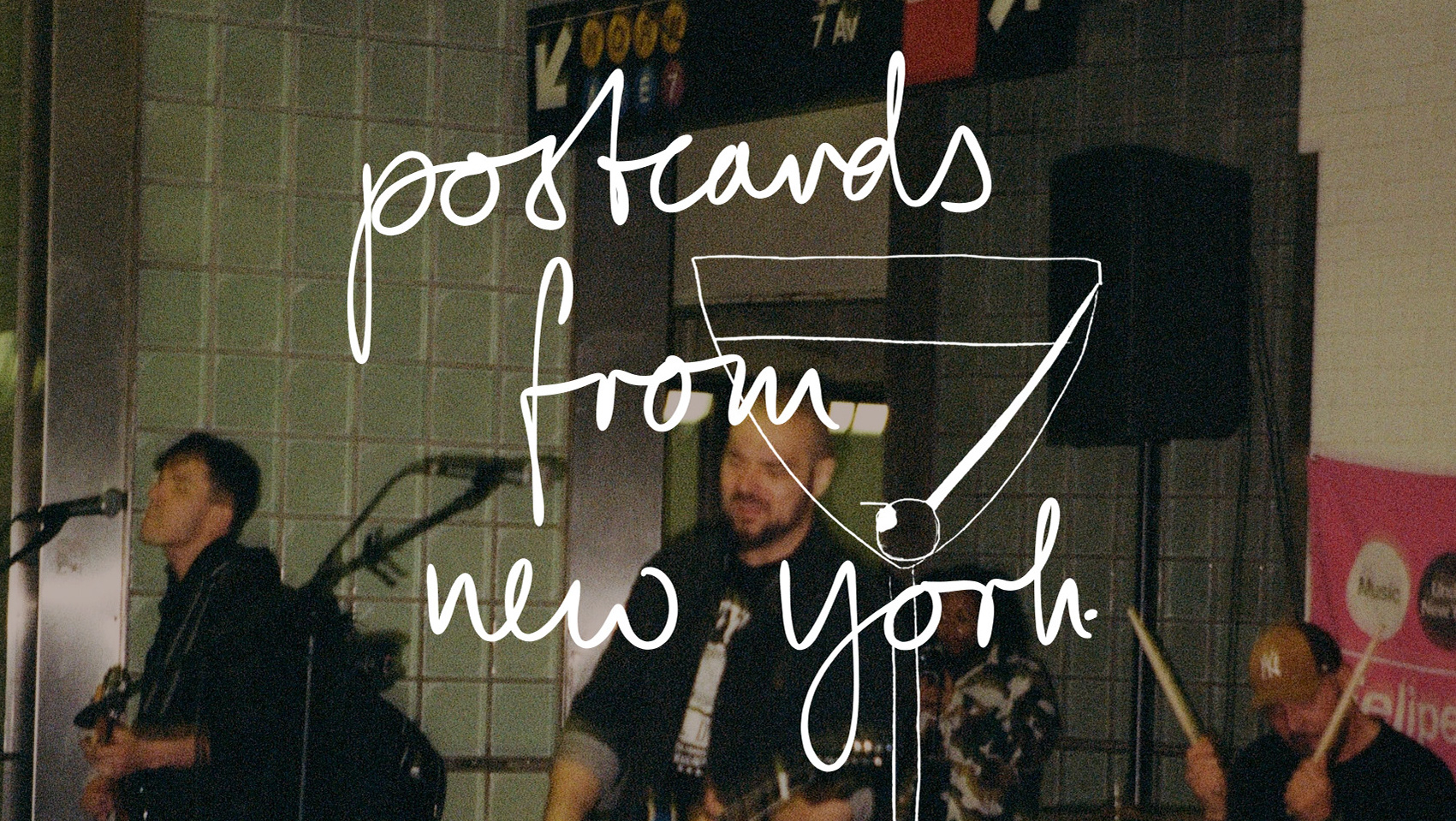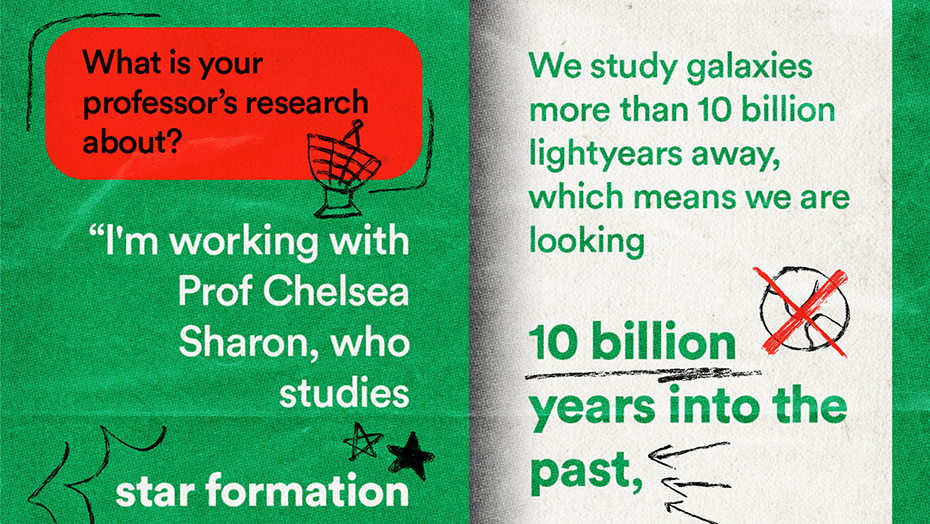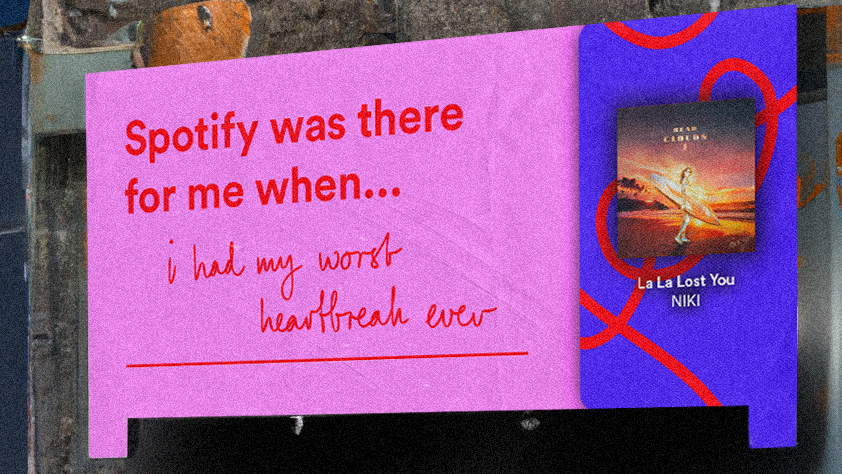Context
I was so excited to learn about Spotify's new feature - the AI DJ. Looking into it, I decided to challenge myself with a design sprint by reimagining and redesigning the feature into a more complex and functional one.
The original feature delivers music with commentary around the tracks, but I was thinking along a different line: using modern AI technology, can we use tech to learn optimal cue points between songs in a playlist and create a seamless DJ-style mix?
Time Frame
1 week: March 2023
Role & responsibility
All the hats: idea conception, design, information architecture, site-mapping, user flows, low to hi-fidelity wireframing, prototyping, research plans, usability testing, synthesis.
The full interactive prototype can be found here: https://tinyurl.com/mryphhnw
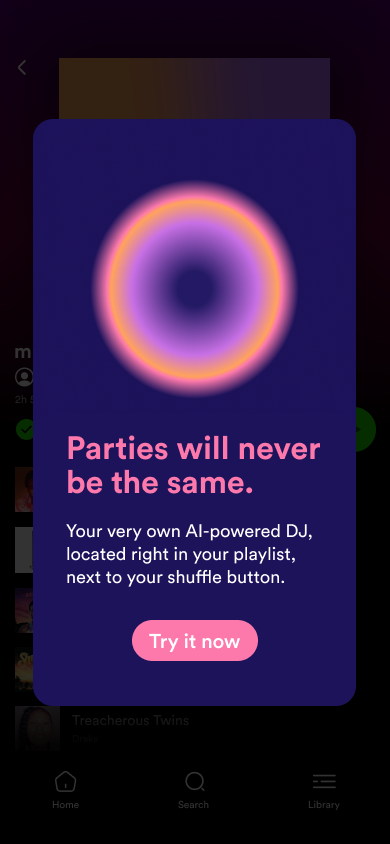
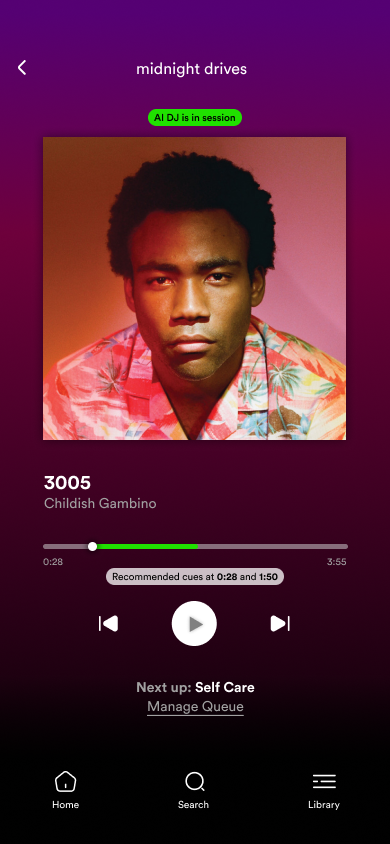
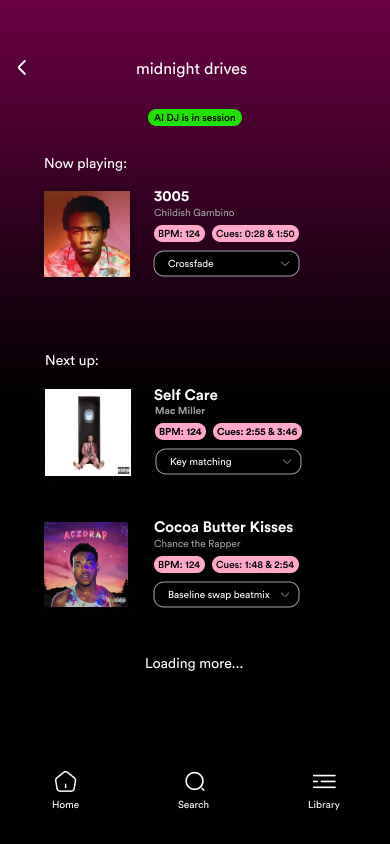
Introduction
Spotify is the most popular music-streaming platform as of now, so when I found out about recent innovation such as the AI DJ, I thought that there was an incredible opportunity to grow this feature further. We have AI capable of writing code now, so I believe that it should be possible to make AI that can understand the fundamentals of music mixing and production. This design sprint is intended to give that feature a user-friendly interface to ensure users are able to benefit from the feature.
Problem Statement
"Spotify DJs" are frowned upon. People with amazing Spotify playlists do not get the opportunity to share their music as a DJ if they lack the technical expertise. Becoming a DJ also has a steep learning curve. The current Spotify AI DJ does not offer music-mixing functions. From here, I arrive at a HMW... question:
How might we make music mixing easy and accessible for all Spotify users?
In looking into possible solutions for this problem, I decided I wanted to know how to solve existing music-mixing problems, and leverage on Spotify's large platform to make it low-barrier for all users. Hence, I identified 3 objectives for my user research:
1. Identify pain points of existing automatic music-mixing softwares
2. Identify pain points of people who want to DJ but do not have the capacity to learn
3. Identify how to balance customization and simplicity in music-mixing
Interviews & Key Insights
I interviewed 5 college student who are all subscribers of Spotify premium. Their responses were very insightful and is summarized in the following:
1. 3 out of 5 students have had desires to learn how to DJ, but never found the time or energy to start.
2. 1 student has tried to learn music-mixing computer softwares, but found that it was too much work to learn all the digital knobs and functionalities. Quit after a few days.
3. All participants are enthusiastic about the idea of an AI DJ on Spotify.
4. After being showed the feature, found it underwhelming that the DJ does not perform music-mixing functions. 4 out of 5 claimed they would simply go back to using the normal playlist function.
5. 4 out of 5 participants claim that they wouldn't mind trying out an automatic music-mixing feature if Spotify releases one.
6. 3 out of 5 participants state that they do not want to learn additional information in order to be able to use the feature – they will not use it if it isn't intuitive enough.
7. A participant suggested automated transition points calculated by an AI: to fade into songs and fade out of songs.
Solution
Based on the insights I gained, I decided to redesign the Spotify AI DJ into an automatic music-mixing feature that transforms a playlist built by a user into a professional-style DJ set. The UI will be very straightforward, with minimal burden. The feature will contain the following elements:
1. Parameter preset: Users will get the chance to initially set some broad parameters for their mix, such as average length of song and transition style.
2. Cue recommendations: Leveraging the power of AI, the transition points, both in and out of a song, are automatically calculated and displayed as recommendations.
3. Manage queue: Users can view the next tracks in line and change transition styles as they please. They also can see an overview of song BPM and the recommended cue points.
Prototyping
The user flow is as follows:
1. Users navigate to their Libraries tab and select a playlist as usual. In the playlist, users can find an intuitive logo of the AI DJ, right next to the familiar shuffle logo.
2. This will take them to a short, one-page parameter preset page. Users can determine the average length of each song in the playlist that will be part of the DJ set lineup. Also, users can select the transition styles they prefer for songs to fade in and out. Then, users can make their mix.
3. The AI generates the most optimal cue points and mix for the playlist, matching beats per minute and creating a unique mashup.
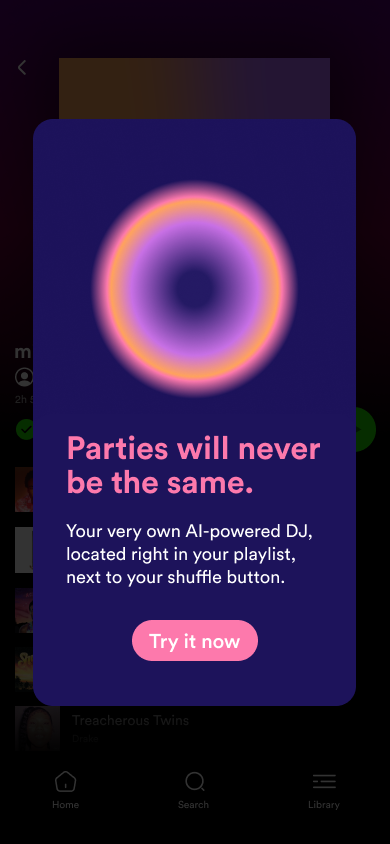
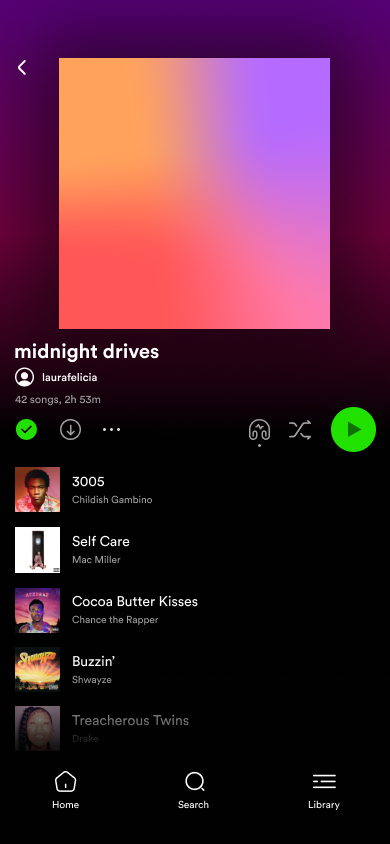
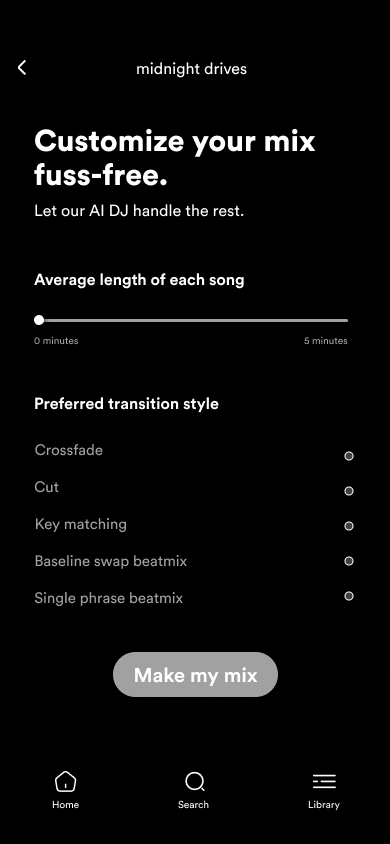

4. Play song: After the AI finished generating the sequence, users and taken to a familiar screen where their first song starts playing, but with a few modifications. The song starts playing at the recommended cue point, and also plays up until the next cue point for the next song to fade in. Users can also see what song is playing next.
5. If users try to skip the song, they will be prompted first that they will lose their current track's transition.
6. Users can head to 'Manage Queue' in order to see in more detail, what the song lineup will be. They can see an overview of the cue points and they can adjust the transition styles here as they wish.
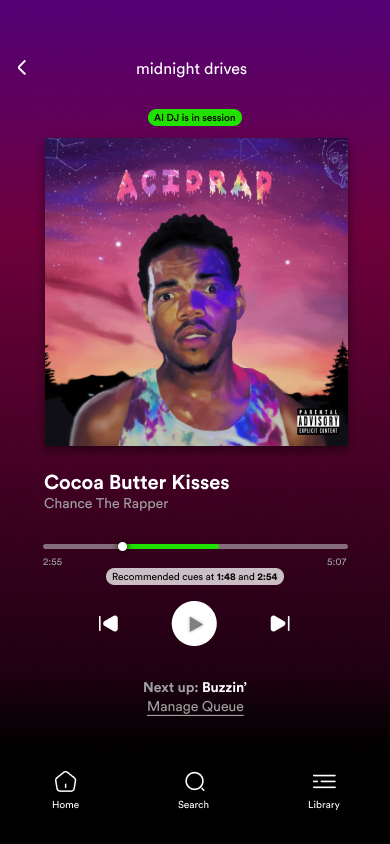
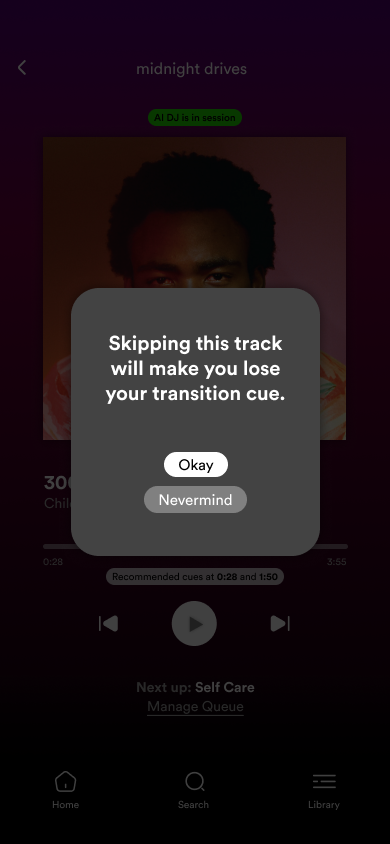
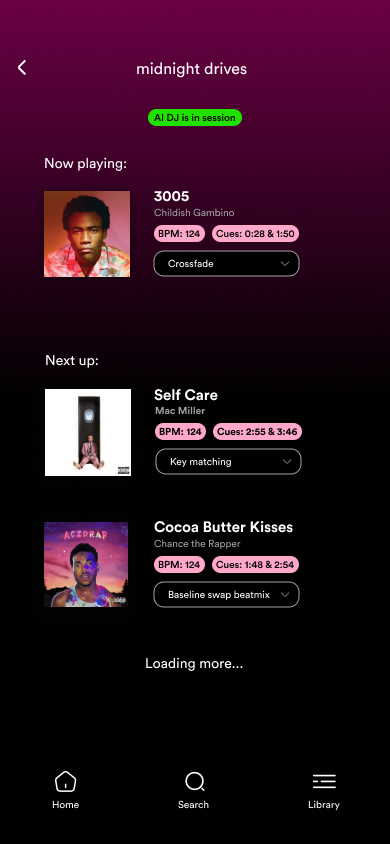
Usability Testing
Since this is just one feature, I invited all my initial participants to participate in a usability test of my interactive Figma prototype. The tests were conducted over a video call either through Gmeets or Zoom depending on the user’s preference. Each participant was sent a link to the prototype at the beginning of the session to assure that they don’t look through it beforehand.
The usability tests consisted of a few simple tasks for the participants to accomplish using the app, all the while testing if they are able to easily navigate through it. Essentially, I wanted to know:
- How the participants interacted with the prototype
- What they would usually click upon being given a task
- If there are any points of confusion upon using it
- What were their expectations before clicking on things.
Results & Potential Improvements
From the usability tests, I learned that participants found the feature idea to be "cool" and "utlizing modern technology". They believe it is an innovative feature for a music-streaming platform.
Some potential improvements brought up were:
- Some participants had a bit of trouble locating the AI DJ symbol. Onboarding needs to be more intentional and clear in order to ensure all users are aware of the existence of the new feature and what it is capable of doing.
- A participant suggested that there is an option for us to record and save our mixes if we do like it.
- A participant suggested that we can redo the mixing if we want another style, or are not satisfied with the initial mix.
- A participant suggested that we can reorder the songs in "Manage Queue', like how we can normally do it in Spotify. However, this will take up time and energy in recalibrating the optimal transition points.
- A participant suggested that we use a different design for the music time bar than Spotify's usual design, to make it more intuitive that only a section of the song will be played.